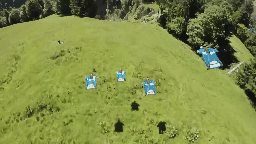Official repository of the paper "Hierarchical Patch VAE-GAN: Generating Diverse Videos from a Single Sample" (NeurIPS 2020)
Real Videos
Fake Videos
Use commands in env.sh to setup the correct conda environment
An example for training and extracting samples for image generation.
The same can be easily modified for video generation using *_video(s).py files.
https://colab.research.google.com/drive/1SmxFVqUvEkU7pHIwyLUz4VM1AxoVU-ER?usp=sharing
For training a single video, use the following command for example:
CUDA_VISIBLE_DEVICES=0 python train_video.py --video-path data/vids/air_balloons.mp4 --vae-levels 3 --checkname myvideotest --visualize
Common training options:
# Networks Hyper Parameters
--nfc model basic # channels
--latent-dim Latent dim size
--vae-levels # VAE levels
--generator generator mode
# Optimization hyper parameters
--niter number of iterations to train per scale
--rec-weight reconstruction loss weight
--train-all train all levels w.r.t. train-depth
# Dataset
--video-path video path (required)
--start-frame start frame number
--max-frames # frames to save
--sampling-rates sampling rates
# Misc
--visualize visualize using tensorboard
For training a single video, use the following command for example:
CUDA_VISIBLE_DEVICES=0 python train_image.py --image-path data/imgs/air_balloons.jpg --vae-levels 3 --checkname myimagetest --visualize
For training a single video using SinGan re-implementation, use the following command:
CUDA_VISIBLE_DEVICES=0 python train_video_baselines.py --video-path data/vids/air_balloons.mp4 --checkname myimagetest --visualize --generator GeneratorSG --train-depth 1
Use eval_*.py to generate samples from an "experiment" folder created during training.
The code uses Glob package for multiple experiments evaluation, for example, the following line will generate 100 video samples for all trained movies:
python eval_video.py --num-samples 100 --exp-dir run/**/*/experiment_0results are saved under run/**/*/experiment_0/eval
In order to extract gifs and images, use the extract_*.py files similarly:
python eval_video.py --max-samples 4 --exp-dir run/**/*/experiment_0/evalresults are saved under run/**/*/experiment_0/eval/gifs(images).
If you found this work useful, please cite.
@article{gur2020hierarchical,
title={Hierarchical Patch VAE-GAN: Generating Diverse Videos from a Single Sample},
author={Gur, Shir and Benaim, Sagie and Wolf, Lior},
journal={arXiv preprint arXiv:2006.12226},
year={2020}
}