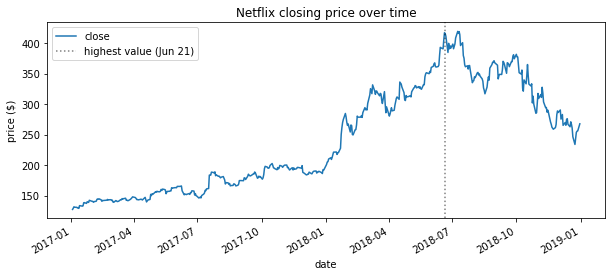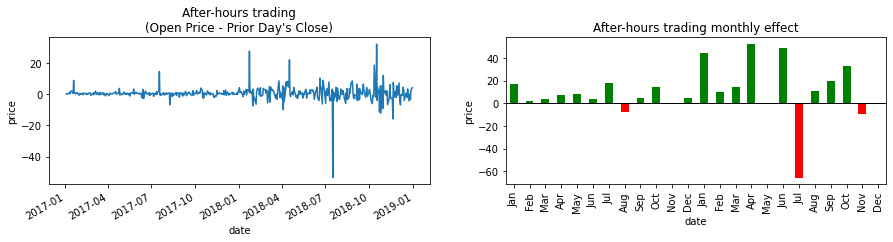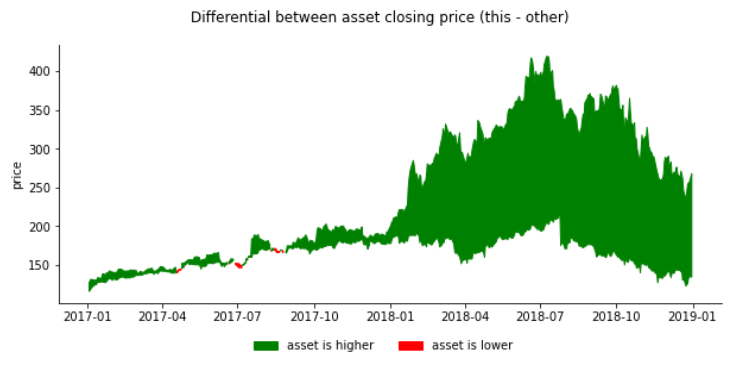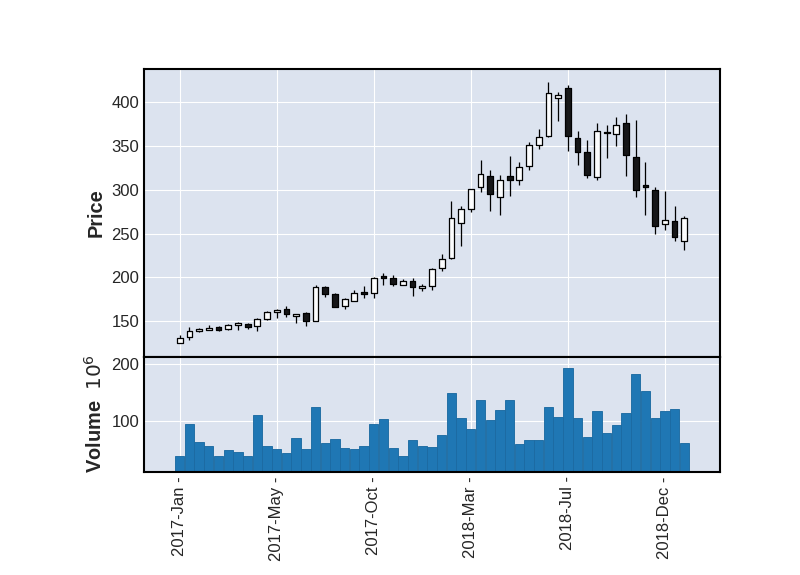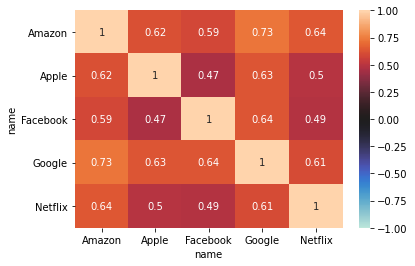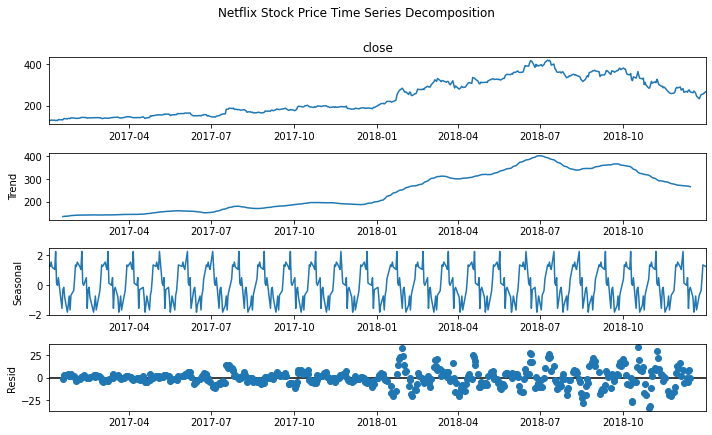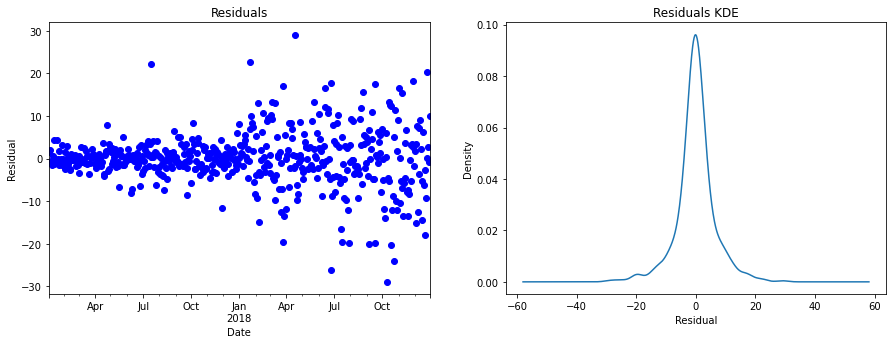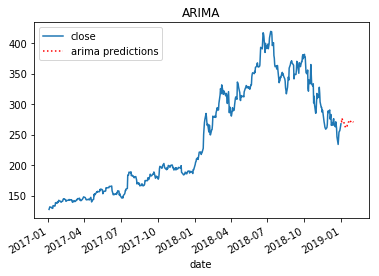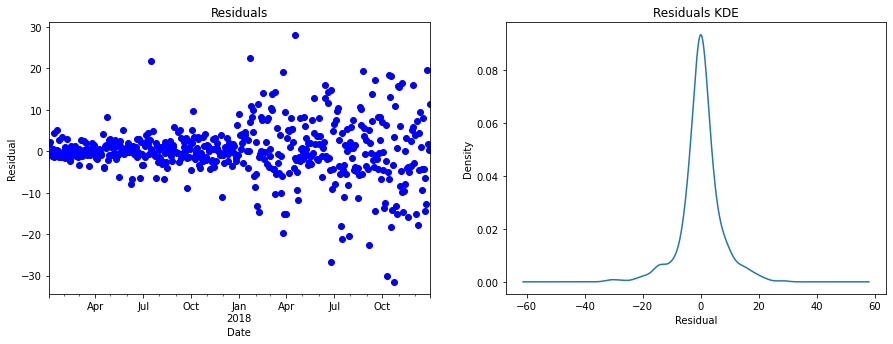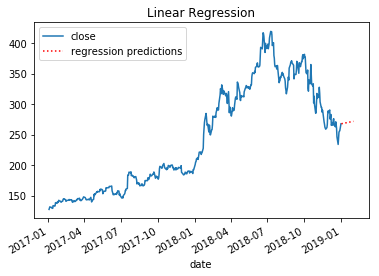Package for making elements of technical analysis of a stock easier from the book Hands-On Data Analysis with Pandas. This package is meant to be a starting point for you to develop your own. As such, all the instructions for installing/setup will be assuming you will continue to develop on your end.
# should install requirements.txt packages
$ pip3 install -e stock-analysis # path to top level where setup.py is
# if not, install them explicitly
$ pip3 install -r requirements.txtThis section will show some of the functionality of each class; however, it is by no means exhaustive.
from stock_analysis import StockReader
reader = StockReader('2017-01-01', '2018-12-31')
# get bitcoin data in USD
bitcoin = reader.get_bitcoin_data('USD')
# get faang data
fb, aapl, amzn, nflx, goog = (
reader.get_ticker_data(ticker)
for ticker in ['META', 'AAPL', 'AMZN', 'NFLX', 'GOOG']
)
# get S&P 500 data
sp = reader.get_index_data('S&P 500')from stock_analysis.utils import group_stocks, describe_group
faang = group_stocks(
{
'Facebook': fb,
'Apple': aapl,
'Amazon': amzn,
'Netflix': nflx,
'Google': goog
}
)
# describe the group
describe_group(faang)Groups assets by date and sums columns to build a portfolio.
from stock_analysis.utils import make_portfolio
faang_portfolio = make_portfolio(faang)Be sure to check out the other methods here for different plot types, reference lines, shaded regions, and more!
Evolution over time:
import matplotlib.pyplot as plt
from stock_analysis import StockVisualizer
netflix_viz = StockVisualizer(nflx)
ax = netflix_viz.evolution_over_time(
'close',
figsize=(10, 4),
legend=False,
title='Netflix closing price over time'
)
netflix_viz.add_reference_line(
ax,
x=nflx.high.idxmax(),
color='k',
linestyle=':',
label=f'highest value ({nflx.high.idxmax():%b %d})',
alpha=0.5
)
ax.set_ylabel('price ($)')
plt.show()After hours trades:
netflix_viz.after_hours_trades()
plt.show()Differential in closing price versus another asset:
netflix_viz.fill_between_other(fb)
plt.show()Candlestick plots with resampling (uses mplfinance):
netflix_viz.candlestick(resample='2W', volume=True, xrotation=90, datetime_format='%Y-%b -')Note: run help() on StockVisualizer for more visualizations
Correlation heatmap:
from stock_analysis import AssetGroupVisualizer
faang_viz = AssetGroupVisualizer(faang)
faang_viz.heatmap(True)Note: run help() on AssetGroupVisualizer for more visualizations. This object has many of the visualizations of the StockVisualizer class.
Below are a few of the metrics you can calculate.
from stock_analysis import StockAnalyzer
nflx_analyzer = StockAnalyzer(nflx)
nflx_analyzer.annualized_volatility()Methods of the StockAnalyzer class can be accessed by name with the AssetGroupAnalyzer class's analyze() method.
from stock_analysis import AssetGroupAnalyzer
faang_analyzer = AssetGroupAnalyzer(faang)
faang_analyzer.analyze('annualized_volatility')
faang_analyzer.analyze('beta', index=sp)from stock_analysis import StockModelerdecomposition = StockModeler.decompose(nflx, 20)
fig = decomposition.plot()
plt.show()Build the model:
arima_model = StockModeler.arima(nflx, ar=10, i=1, ma=5)Check the residuals:
StockModeler.plot_residuals(arima_model)
plt.show()Plot the predictions:
arima_ax = StockModeler.arima_predictions(
nflx, arima_model,
start='2019-01-01', end='2019-01-07',
title='ARIMA'
)
plt.show()Build the model:
X, Y, lm = StockModeler.regression(nflx)Check the residuals:
StockModeler.plot_residuals(lm)
plt.show()Plot the predictions:
linear_reg = StockModeler.regression_predictions(
nflx, lm,
start='2019-01-01', end='2019-01-07',
title='Linear Regression'
)
plt.show()Stefanie Molin (@stefmolin) is a software engineer and data scientist at Bloomberg in New York City, where she tackles tough problems in information security, particularly those revolving around data wrangling/visualization, building tools for gathering data, and knowledge sharing. She is also the author of Hands-On Data Analysis with Pandas, which is currently in its second edition and has been translated into Korean. She holds a bachelor’s of science degree in operations research from Columbia University's Fu Foundation School of Engineering and Applied Science, as well as a master’s degree in computer science, with a specialization in machine learning, from Georgia Tech. In her free time, she enjoys traveling the world, inventing new recipes, and learning new languages spoken among both people and computers.