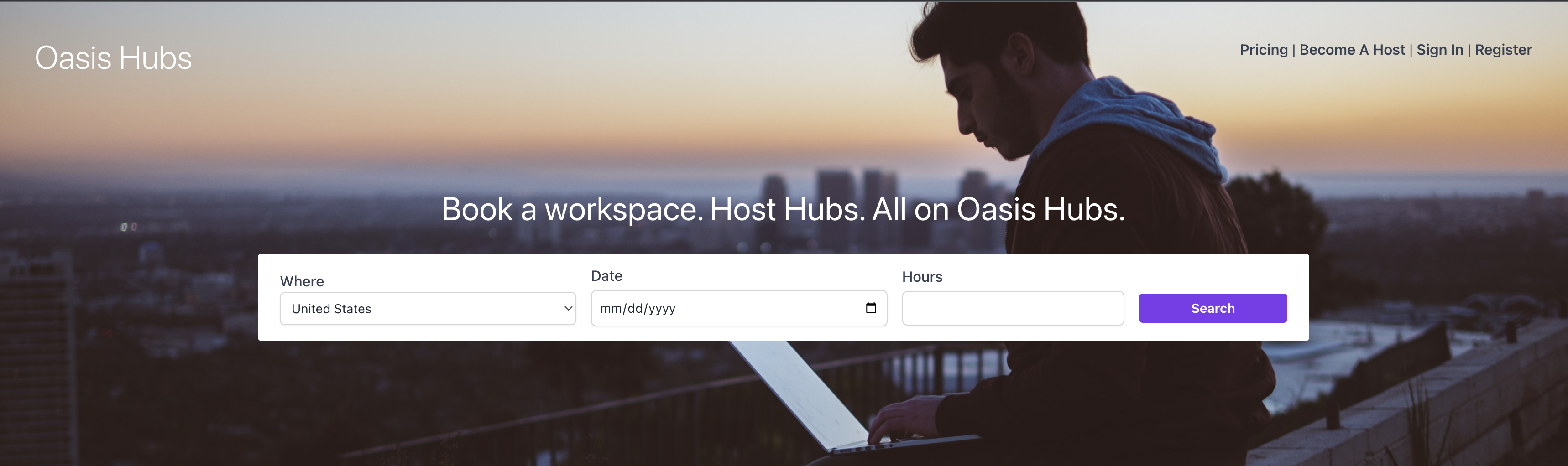The sample application contained in this repository aims to serve as a practical reference on how to integrate Stripe Connect and metered billing into an ASP.NET Core application. It addresses core concerns such as onboarding Express accounts, handling webhooks out of process, working with tiered pricing, subscriptions, invoices, test clocks and more.
The use case is centered around Oasis Hubs, a workspace booking platform focused on remote workers. Customers are able to sign up for a monthly subscription that gives them access to book one of the many unique workspace listings. There are three subscription tiers available that offer different levels of benefits and listing access. The listings, also know as Hubs, are provided by hosts that get onboarded to Oasis and associated with Stripe Connect Express accounts.
- MS SQl Server - Relational storage for user credentials, hubs, and bookings
- Rabbitmq - Message broker for handling webhook events
- Redis - Distributed cache
[!CAUTION]
This sample is meant to be run in TEST MODE in your Stripe account!
Step 0:
Before running the demo, make sure you sign up for a Stripe
account, activate it,
and go through the Connect setup in the Stripe
Dashboard.
You will also need to activate the test link for the Customer Portal.
Step 1:
Retrieve the Stripe API keys from the Developers area of the Dashboard and store them in
the Stripe section
of the appsettings.Development.json
configuration file.
Step 2:
Start up the container dependencies using the compose.yaml
file.
Step 3:
Load test data with the dotnet run data seed command. This will populate the database tables
as well as the Stripe account with demo data.
Step 4:
Run the application using the dotnet run serve command from the OasisHubs.Site directory.
Step 5:
In a new terminal window, run the following command to forward Stripe events to the application
running locally.
stripe listen --forward-to http://localhost:5000/api/webhooks/stripe/platform --forward-connect-to http://localhost:5000/api/webhooks/stripe/connectStep 6:
Navigate to http://localhost:5000 in your browser.
- Sign in with a one of the host accounts listed below
- Navigate to the "Become a Host page"
- Complete the Stripe hosted onboarding
- The test values in the Testing Stripe Connect are useful
- This may take a few minutes to process in the background
- Sign in with a one of the customer accounts listed below
- Navigate to the "Pricing"
- Choose a subscription
- Complete the Stripe hosted checkout session
- From the homepage, navigate to the "Portal" page to manage the subscription
- Complete the "Start a subscription" scenario with a Test Clock enabled user
- Click the "Search" button on the homepage, choose a listing, and book it.
- From the Stripe Dashboard, Navigate to the "Customers" section.
- Choose the matching customer the subscription was created for.
- Click on their subscription.
- Click on "Advance time", move the clock forward by a month or more
- Observe how the invoicing integration reacts.
Run container dependencies under the oasishubs project name
docker compose -f .compose/compose.yaml up Provision the database and seed demo customers in Stripe
dotnet run data seedDrop the demo database. This does not purge records in the associated Stripe account
dotnet run data dropRun the application
dotnet run serveRun the application with hot reload
dotnet watch -- run serveForward Stripe events to the local server
stripe listen --forward-to http://localhost:5000/api/webhooks/stripe/platform --forward-connect-to http://localhost:5000/api/webhooks/stripe/connect| Name | Password | Type | Test Clock | |
|---|---|---|---|---|
| Cecil Phillip | cecil@test.com | Test | Host | No |
| Phil Host | phil@test.com | Test | Host | No |
| Jonathan Smith | jon@test.com | Test | Customer | No |
| Jaime Renter | jaime@test.com | Test | Customer | No |
| Benjamin Westminster | ben@test.com | Test | Customer | Yes |
| Chronos Titan | chronos@test.com | Test | Customer | Yes |
Image Source Unsplash
The MIT License (MIT) 2023 - Cecil Phillip. Please have a look at the LICENSE.md for more details.