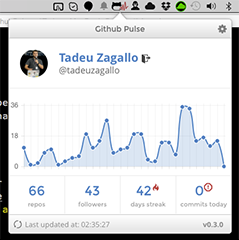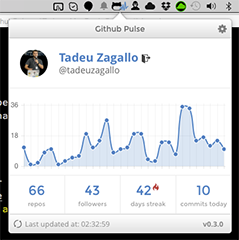Github Pulse is an app to help you keep your streaks, making a commit every day.
It shows a graph of your last month commits and how long is your current streak. Its icon also turns red if you haven't committed today yet, and by the end of the afternoon it'll remind you once, in case you still haven't committed.
Right now it is available for OSX and Google Chrome
For OSX you can just download it here, unzip and copy to your applications folder.
The Google Chrome Extension is available on the Chrome Web Store and if, for any reason, you want to download directly, it's also available here
The OSX application has a small shell of native code, written in Swift and renders a React app (using JSX) on a WebView and uses window.location redirects to communicate with the native app.
The same react code is used for the Chrome Extension, just replacing the storage helpers and background workers.
- React
- Webpack
- Stylus
- Octicons
- react-router
- Chart.js
- IYLoginItem
- INPopoverController
As mentioned above I'm using Swift and React, so you'll need to have XCode 6+, Node and CocoaPods already installed in order to build.
- Clone the repo:
$ git clone https://github.com/tadeuzagallo/GithubPulse.git - Install the npm dependencies:
$ npm install - Install the pods:
$ cd widget && pod install. If you haven't used pod before, you will need to runpod setupfirst.
The debug build points the WebView to webpack-dev-server's default address: localhost:8080, so in order to get it running
- Start the webpack dev server:
$ cd front && make osx.watch - Just build the app through XCode interface
NOTICE: If you just cloned the repo and wants make it, you'll have to open the file widget/GithubPulse.xcworkspace on XCode at least once for the build to succeed.
Just run $ make osx and the file GithubPulse.zip will be placed inside the dist directory.
There actually is a target on the root Makefile called chrome but it won't work, because the private key is, well... private.
But you can still build the front end and load the unpacked extensions. Here is how:
- Run
$ cd front && make chrome( ormake chrome.watchif you want to watch for changes) - Then go to
chrome:extension - click on
Load unpacked extension...(make sureDeveloper modeis checked on the top right of the page) - Select
GithubPulse/chrome_extension - Done!
I really believe committing every day on an open source project is the best practice a developer can keep, so I made this project to show my love to Github and make I sure I never miss a commit! :D