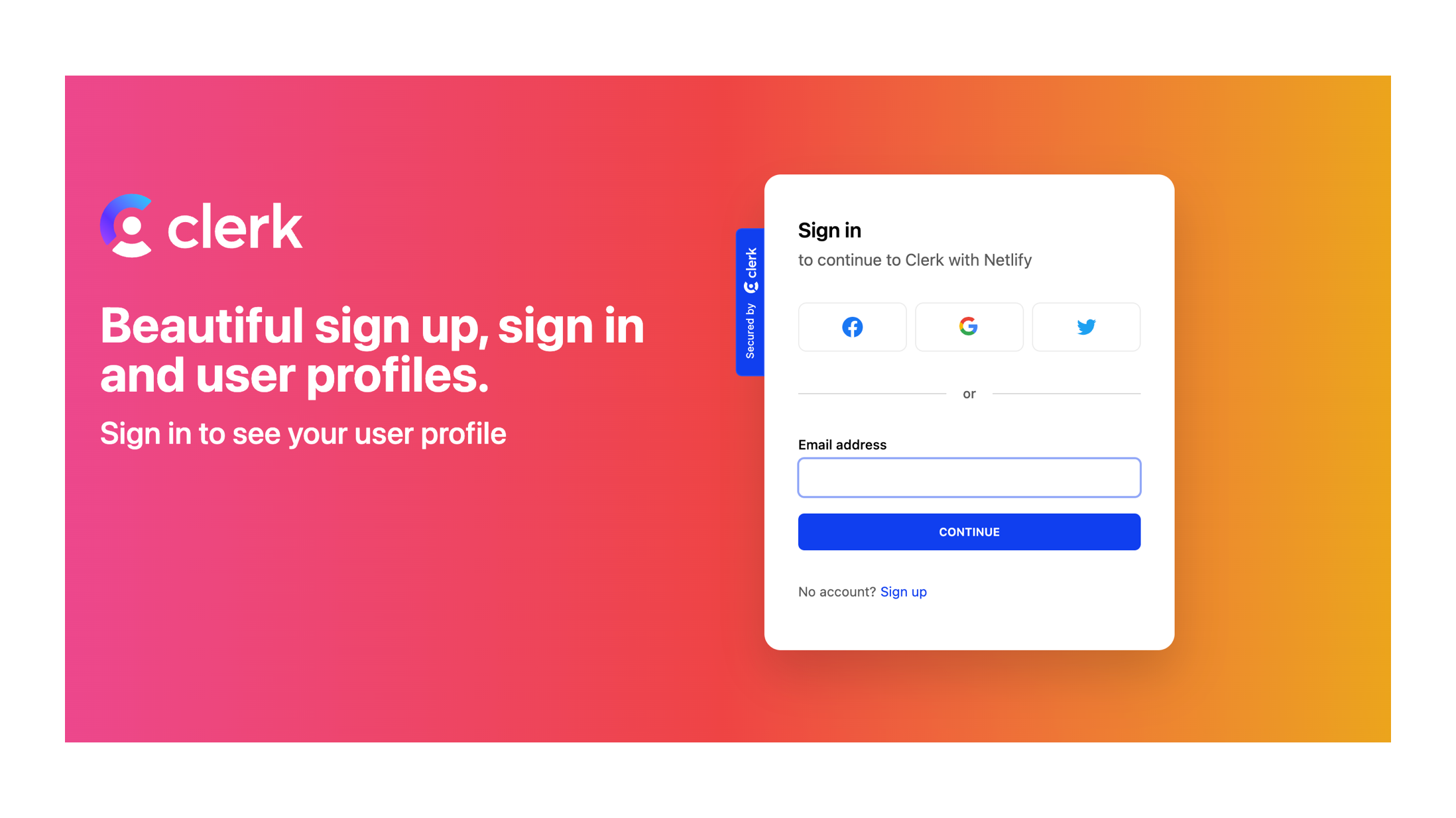Learn more about Clerk.
-
Install all dependencies & the Netlify CLI:
npm install npm install netlify-cli -g
-
Create or connect to your Netlify project by running through the Netlify
initscript:netlify init
-
Add your Clerk environment variables to a
.envfile like.env.local.samplefile or through the Netlify project dashboard at https://app.netlify.com/ Site settings/Build & deploy/Environment:NEXT_PUBLIC_CLERK_FRONTEND_API="" CLERK_API_KEY="" CLERK_JWT_KEY="" -
Start dev server:
npm run dev
This starts your app in development mode, rebuilding assets on file changes.