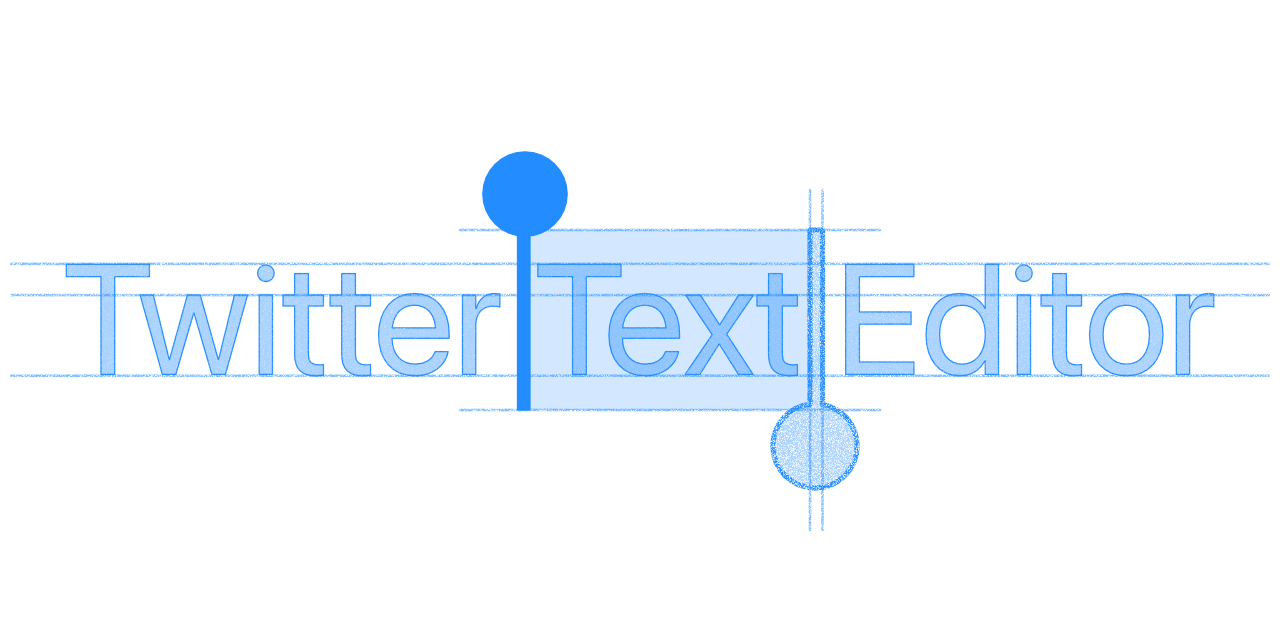A standalone, flexible API that provides a full featured rich text editor for iOS applications.
It supports safe text modification, attribute annotations such as syntax highlighting, pasting or drag and drop handling.
This provides a robust text attribute update logic, extended text editing events, and safe text input event handling in easy delegate based APIs. TwitterTextEditor supports recent versions of iOS.
Twitter Text Editor requires macOS Catalina 10.15 or later and Xcode 11.0 and later for the development. At this moment, Twitter Text Editor supports iOS 11.0 and later also macCatalyst 13.0 and later.
Using Twitter Text Editor is straightforward if you're familiar with iOS development. See
also Examples for actual usage, that contains Swift and Objective-C source code
to show how to use Twitter Text Editor. See Examples/README.md as well.
Add the following lines to your Package.swift or use Xcode “Add Package Dependency…” menu.
// In your `Package.swift`
dependencies: [
.package(name: "TwitterTextEditor", url: "https://github.com/twitter/TwitterTextEditor", ...),
...
],
targets: [
.target(
name: ...,
dependencies: [
.product(name: "TwitterTextEditor", package: "TwitterTextEditor"),
...
]
),
...
]In case your project is not using Swift Package Manager, you can use Twitter Text Editor with other dependency management tools.
To use Twitter Text Editor with CocoaPods, add next TwitterTextEditor.podspec in your project.
Pod::Spec.new do |spec|
spec.name = "TwitterTextEditor"
spec.version = "1.0.0" # Find the the version from the Git tags
spec.authors = ""
spec.summary = "TwitterTextEditor"
spec.homepage = "https://github.com/twitter/TwitterTextEditor"
spec.platform = :ios, "11.0"
spec.source = {
:git => "https://github.com/twitter/TwitterTextEditor.git", :tag => "#{spec.version}"
}
spec.source_files = "Sources/TwitterTextEditor/*.swift"
endThen, update Podfile in your project.
pod 'TwitterTextEditor', :podspec => 'path/to/TwitterTextEditor.podspec'To use Twitter Text Editor with Carthage, update Cartfile in your project.
github "twitter/TwitterTextEditor"
Then, run following commands. This will create Carthage/Build/iOS/TwitterTextEditor.framework.
$ carthage update
$ (cd Carthage/Checkouts/TwitterTextEditor && swift package generate-xcodeproj)
$ carthage build --platform iOS
Follow the instructions to add the framework and Run Script phase to your project.
See documentation.
Twitter Text Editor provides a single view, TextEditorView, that has a similar API
to UITextView and provides the most of features as a property or a delegate callback.
Add it to your project as like the other views, and setup using each property or implement delegate callbacks.
// In your view controller
import TwitterTextEditor
final class MyViewController: UIViewController {
// ...
override func viewDidLoad() {
super.viewDidLoad()
// ...
let textEditorView = TextEditorView()
textEditorView.text = "Meow"
textEditorView.textAttributesDelegate = self
// ...
}
// ...
}
extension MyViewController: TextEditorViewTextAttributesDelegate {
func textEditorView(_ textEditorView: TextEditorView,
updateAttributedString attributedString: NSAttributedString,
completion: @escaping (NSAttributedString?) -> Void)
{
// ...
}
}See CONTRIBUTING.md for the details.
Please report sensitive security issues via Twitter’s bug-bounty program rather than GitHub.