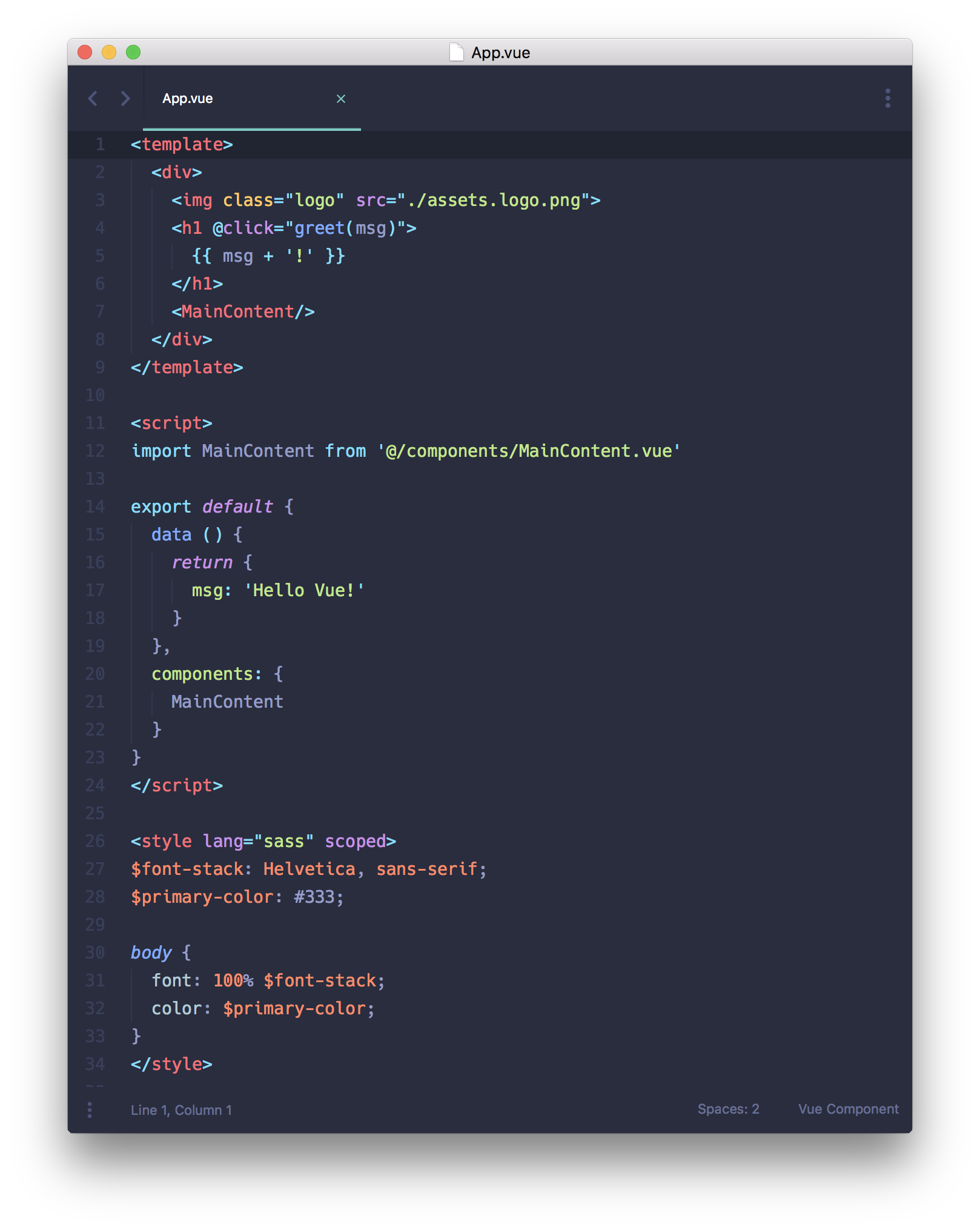Note: The master branch hosts the tmLanguage based implementation that is distributed to Sublime Text build < 3153. It is also used to power GitHub's syntax highlight of *.vue files in linguist.
For a newer implementation of the syntax that is distributed to build >=3153, See the new branch.
Sublime Text Syntax highlighting for single-file Vue.js components (enabled by vue-loader or vueify).
- Via Package Control: search for
Vue Syntax Highlight. - Manual: clone this repo into your Sublime
Packagesfolder.
Additional Installation Requirements: In order to get proper syntax highlighting for pre-processors (e.g. Jade, SASS, CoffeeScript) you will also need to install the corresponding packages for each of them.
The <script> block uses the syntax highlighting currently active for you normal .js files. To support JSX highlighting inside Vue files, just set Babel javascript highlighting package, which supports JSX, as your default JS highlighting. Note you may need to explicitly disable Sublime's default JavaScript package to make it work.