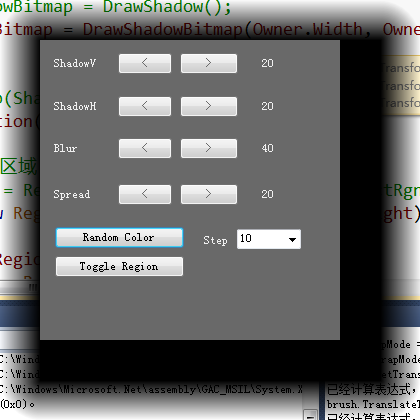A winform DropShadow demo
First, the idea is come from here.
I go farther, write a workable class here.
Usage:
var f = new Dropshadow(this)
{
BorderRadius = 40,
ShadowColor = Color.Blue
};
f.RefreshShadow();Then I rewrite the class,now it looks like this, a real DropShadow.
Source is here.
One thing you should know is this class not consider the border-radius(takes form css).
Main property is
- ShadowColor
- ShadowV
- ShadowH
- ShadowSpread
- ShadowBlur
The property is same as css box-shadow, see here
These propertyies
- ShadowSpread
- ShadowBlur
- ShadowColor
require you manual call RefreshShadow().
Go to the demo project