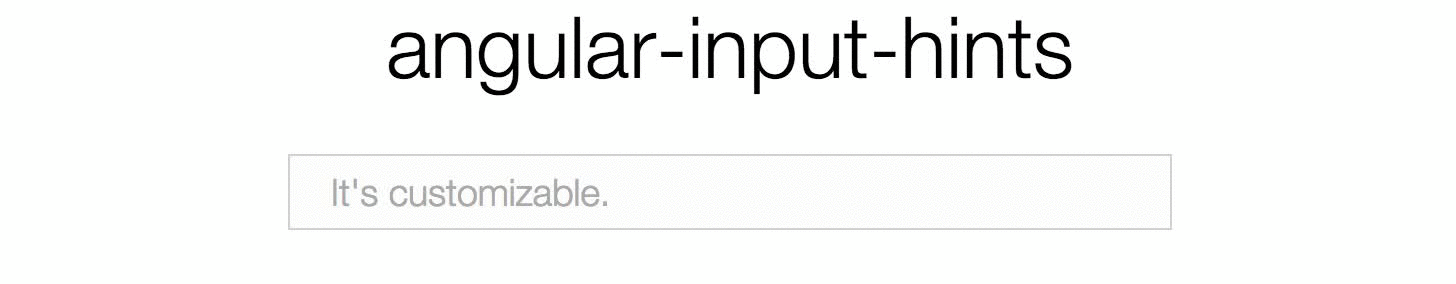Animates input placeholders to make it look like they are being typed in realtime.
- angular >=1.2
$ bower install angular-input-hints --saveMinified version - 2.82kB (1kB gzipped)
Then simply just include the JavaScript file in your document!
To use this Angular module, add wb.inputHints as a dependency in your Angular module.
angular.module('yourApp', [..., 'wb.inputHints']);To actually use it;
<input input-hints="['Your first placeholder!', 'Your second placeholder.', 'And so on..']" />
<!-- or use variables in your scope -->
<input input-hints="scopeVariable" />Of course, you can add any other attribute to the input elements as you would do normally.
The default config values are;
-
waitBeforeDeleteMs- 2000 ms
The amount of milliseconds to wait before starting to delete the placeholder (the amount of time the placeholder is fully readable).
-
waitInBetweenMs- 300 msAmount of milliseconds to wait before starting to print the next placeholder.
-
writeSpeedMs- 100 msThe absolute slowest speed to wait between printing characters (characters are printed at random intervals that span from 0 ms to whatever this config value is set to).
-
deleteSpeedMs- 60 msSame as
writeSpeedMs(see above), but for when deleting characters.
####There are 2 ways of changing these config values.
You can change these configuration values either specifically for just one element, or across the whole application.
To change these values for just one element, you can do like this;
<input type="text"
input-hints="['Lorem Ipsum...', 'Foo bar baz.']"
wait-before-deleting="2000"
wait-in-between="300"
write-speed="100"
delete-speed="60">To change the default config values permanently, you can utilize the inputHintsProvider in an Angular config-block, like so;
angular.module('yourApp', [..., 'wb.inputHints'])
// Immediately after registering your Angular module, change the config values.
.config(function (inputHintsProvider) {
inputHintsProvider.config.waitBeforeDeleteMs = 2000;
inputHintsProvider.config.waitInBetweenMs = 300;
inputHintsProvider.config.writeSpeedMs = 100;
inputHintsProvider.config.deleteSpeedMs = 60;
});Use the selector:placeholder CSS pseudo-class to style your placeholders!
Licensed under the MIT license.
William Boman william@redwill.se