A Swift package that provides a SwiftUI interface to the popular Lottie animation library. The LottieSwiftUI package allows you to easily add and control Lottie animations in your SwiftUI project. It offers a clean and easy-to-use API with customizable options like animation speed and loop mode.
- Swift/SwiftUI native integration.
- Customize animation speed.
- Choose loop mode: play once, loop, or auto reverse.
- Control of animation playback (play, pause, stop).
- Clean, organized, and thoroughly documented code.
- Efficient and performance-optimized design.
This package uses Swift Package Manager, which is integrated with Xcode. Here's how you can add LottieSwiftUI to your project:
- In Xcode, select "File" > "Swift Packages" > "Add Package Dependency"
- Enter the URL for this repository (https://github.com/yarspirin/LottieSwiftUI)
Here's an example of how you can use LottieView in your SwiftUI code:
import SwiftUI
import LottieSwiftUI
struct ContentView: View {
@State private var playbackState: LottieView.PlaybackState = .playing
var body: some View {
LottieView(
name: "london_animation", // Replace with your Lottie animation name
animationSpeed: 1.0,
loopMode: .loop,
playbackState: $playbackState
)
}
}Properties:
-
name: The name of the Lottie animation file (without the file extension). This file should be added to your project's assets. -
animationSpeed: The speed of the animation. It should be a CGFloat value, where 1.0 represents the normal speed. Defaults to 1.0. -
loopMode: The loop mode for the animation. Default is LottieLoopMode.playOnce. Other options include .loop and .autoReverse. -
playbackState: The playback state of the animation. It should be aBinding<PlaybackState>, allowing the state to be shared between multiple views. This allows for the control of the animation (play, pause, stop) from the parent view.
To control the animation playback, pass a Binding to PlaybackState to LottieView. This will allow you to control the animation's state (play, pause, stop) from its parent view or any other part of your app. For example, you could bind it to a SwiftUI @State property, and then modify that state when a button is pressed to control the animation.
- iOS 13.0+
- Xcode 14.0+
- Swift 5.7+
Contributions are welcome! If you have a bug to report, a feature to request, or have the desire to contribute in another way, feel free to file an issue.
LottieSwiftUI is available under the MIT license. See the LICENSE file for more info.