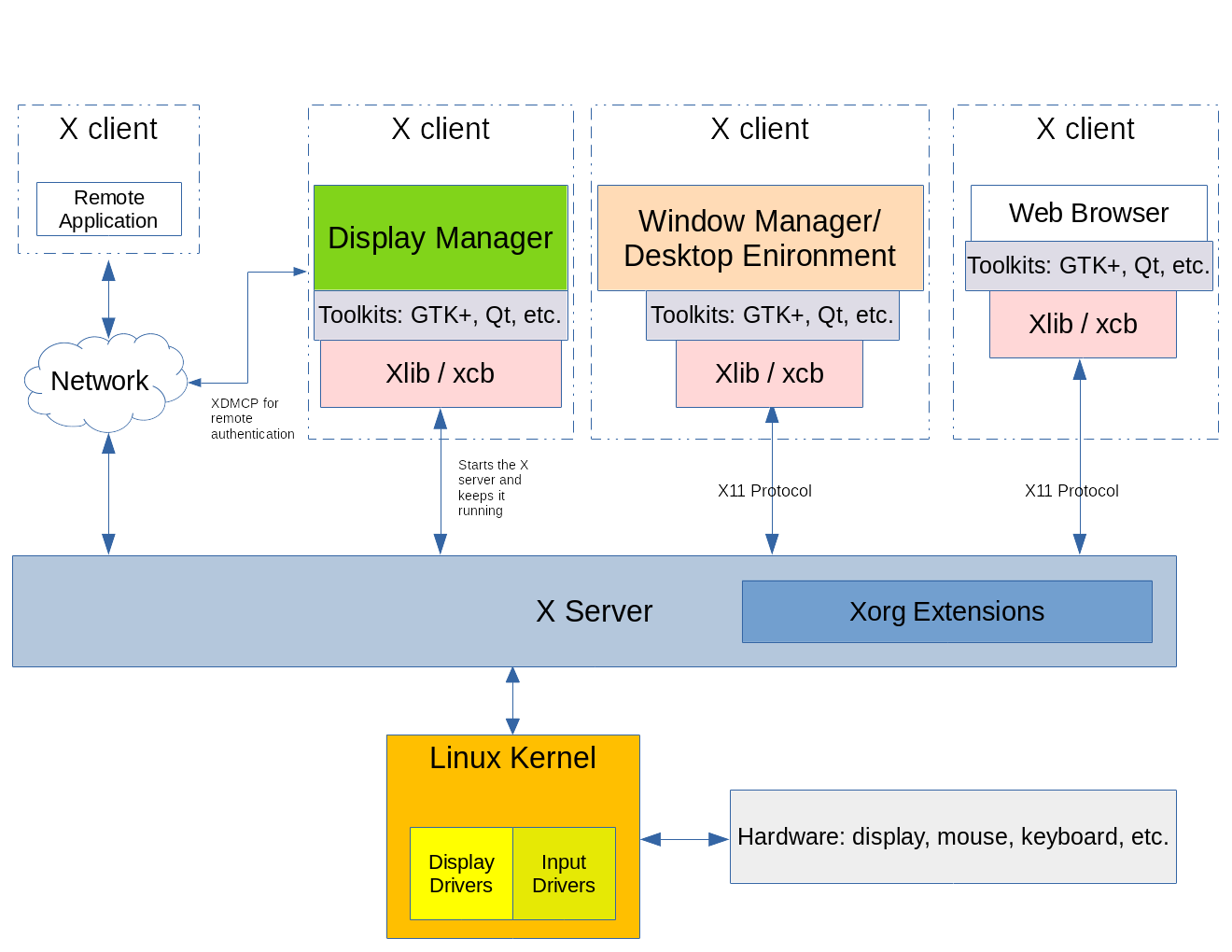QWERTY Shortcuts for Non-QWERTY Layouts
We spend a lot of time using keyboards to interact with computers. Following people's needs to input languages containing symbols that are not present or easily accessible on the US ANSI keyboard, desktop operating system developers have developed software to map keyboard scancodes to characters flexibly, defined by configuration files.
This is a double-edged sword. Applications (by and large) act on shortcuts based on whatever symbols are sent to them by the lower levels of the keyboard input stack. Since the base layer[glossary] for many layouts is not QWERTY, shortcuts are not necessarily triggered according to their ANSI QWERTY positions. An example problem scenario would be someone confusing Ctrl+A with Ctrl+Q as they switch back-and-forth between a French AZERTY layout, and an Arabic layout that falls back to QWERTY for Ctrl shortcuts: Whilst the Arabic layout is active, they use their AZERTY-oriented muscle memory to perform Ctrl+A, which results in Ctrl+Q and the application unexpectedly quits. Replace that French AZERTY layout with something less QWERTY-like such as DVORAK, Colemak or Neo — and muscle memory conflicts become even more disruptive.
Thus, even ignoring QWERTY-oriented shortcuts ergonomics, it is highly necessary for anyone who frequently switches between several layouts to have shortcuts fixed in uniform positions. This project aims to be a repository for configurations of non-QWERTY layouts, adapted to use QWERTY as their Ctrl layer.
To implement such layouts, it is necessary to understand, in the context of an operating system's keyboard input stack, the components responsible for translating absolute key positions into key symbols. Below is an overview of the respective approaches on a few systems.
Keyboard input stack in X11 systemsLinux Professional Institue Inc | Creative Commons BY-NC-ND 4.0
Both X11 and Wayland use XKB[glossary]-style configuration files to set the keymaps. With X11, XKB is integrated into the display server, sending processed key events to their clients. In the case of Wayland, XKB has been extracted into the library libxkbcommon, which the clients themselve invoke when they demand a translation of the keycodes sent via libinput.
So on Linux systems, the configurations manifest in XKB-style configuration files. X11 uses /usr/share/X11/XKB/; any modification requires root. libxkbcommon on Wayland additionally scans $HOME/.config/XKB/, and allows for user-specific modifications.
Haven't looked much into it. But by the looks of it the configuration XML of .keylayout files seem pretty well defined; and there's even a polished open-source GUI program, “Ukelele”, that allows layout definition graphically.
No clue. Contributions would be greatly appreciated. I've heard that the Microsoft Keyboard Layout Creator does not work on Windows 11.
-
base layer: the symbols produced when no modifier key (`Shift`, `AltGr`, `CapsLock`, etc.) is active
-
XKB: "X Keyboard Extension", a part of X11 display servers supporting complex keyboard layouts