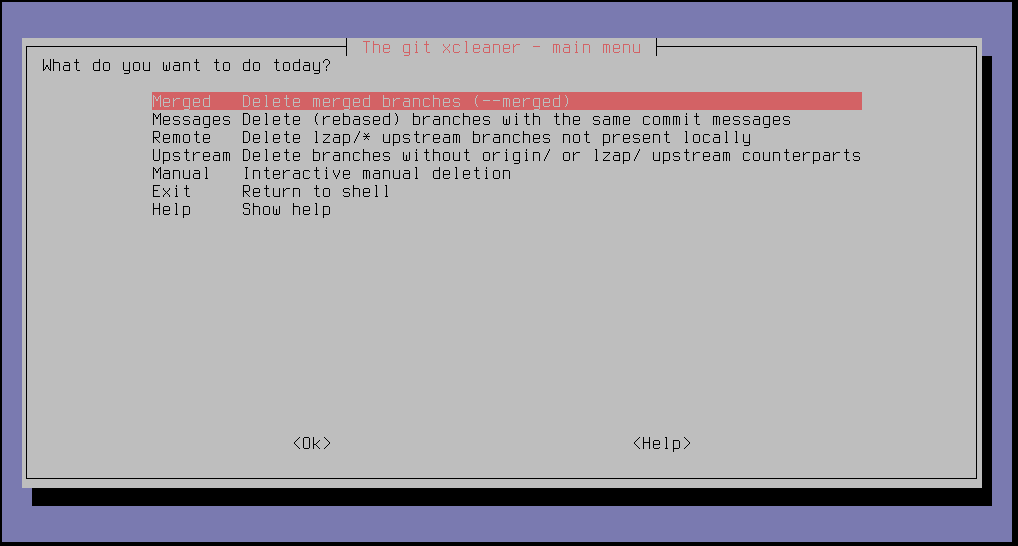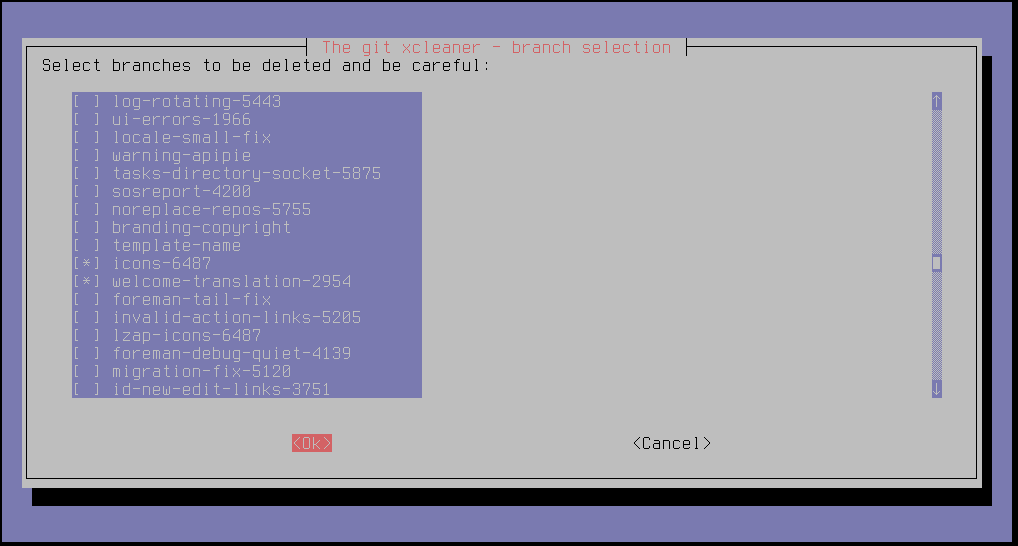TUI utility for interactive and fast git topic branch cleanup. Upstream site at https://github.com/lzap/git-xcleaner
- bash
- whiptail
- resize
Install package or drop git-xcleaner on your path and
$ git xcleaner
I DO NOT recommend running garbage collection after cleanup, this can wipe mis-deleted branches:
$ git gc
If you want to do this, do it prior running cleaning, so you are still able to recover after few weeks.
Also, it is a good idea to prune branches prior cleaning:
$ git fetch --prune
On Fedora do yum install git-xcleaner, on other distros do this:
TARGET=/usr/local/bin/git-xcleaner
curl https://raw.githubusercontent.com/lzap/git-xcleaner/master/git-xcleaner > $TARGET
chmod +x $TARGET
See the manual page.
If you mis-deleted a branch and ignored all the warnings in documentation and on the screen, check out this file which contains all the deleted branch names and commit shas:
$ cat ~/.git-xcleaner.log
Deleted branch feature_42 (was d82f87f).
Deleted branch feature_21 (was 796b718).
Now you know the sha, if you haven't run git garbage collection, you can still restore the branch with:
$ git checkout d82f87f
$ git checkout -b restored_branch_name
- Lukáš Zapletal (lzap_at_redhat_dot_com)
GNU GPL v2. See the LICENSE file.
- Fedora package
- show some details for each branch (sha, last commit message)
- fuzzy comparison of commit messages