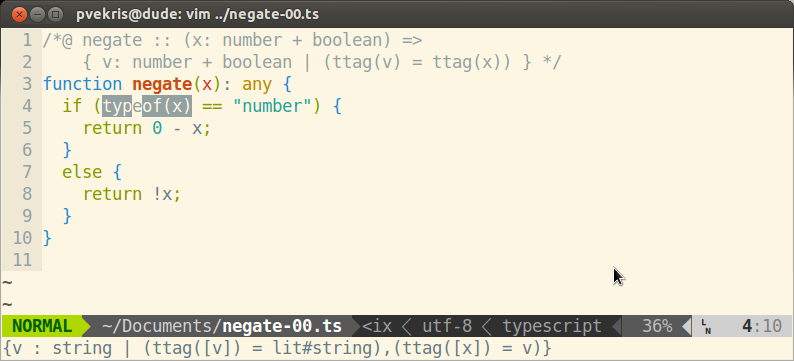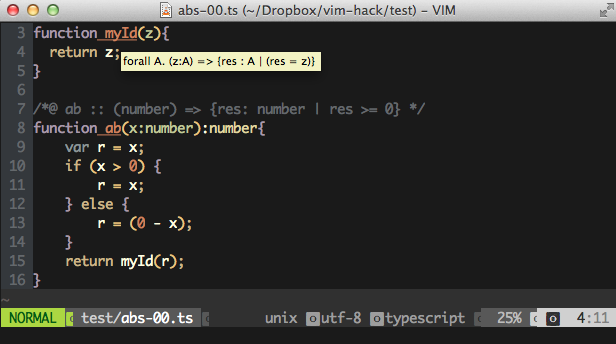Vim plugin intended for displaying type annotations of programs produced by tools like RefScript.
This plugin has been inspired by the following plugins:
The easiest way to install is through Vundle
Just add the following line in your .vimrc:
Bundle "panagosg7/vim-annotations"
This plugin is intended for displaying type annotations of TypeScript programs produced by [nano-js] (https://github.com/UCSD-PL/nano-js).
In particular, the format recognized is the following:
<col1>:<line1>-<line2>:<col2>::<content>
Where <col1> and <line1> are the column and line of the beginnig of the
annotated code and <col2> and <line2> those of the end. <Content> can be
any singel-line string. End of line (\n) is supported, and will be shown
accordingly.
:LoadAnns /path/to/annotation/file
After the annotation file has been loaded the following operations are enabled.
:LoadAnnsDefault
The above loads the default annotations file foo.vim.annot, sparing the user
from having to specify a particular annotation file, if so desired.
- Move cursor on expression that needs to be identified.
- Hit
<F1>. The relevant type should appear in the quickfix box. - By hitting
<F1>multiple times, you can iterate over the possibly many expressions that contain the current screen cell. The expression that is identified every time will be highlighted.
Hit <F2>, to clear selection.
On gvim or macvim hovering the mouse over an identifier will display the
inferred type for the identifier, if one exists.