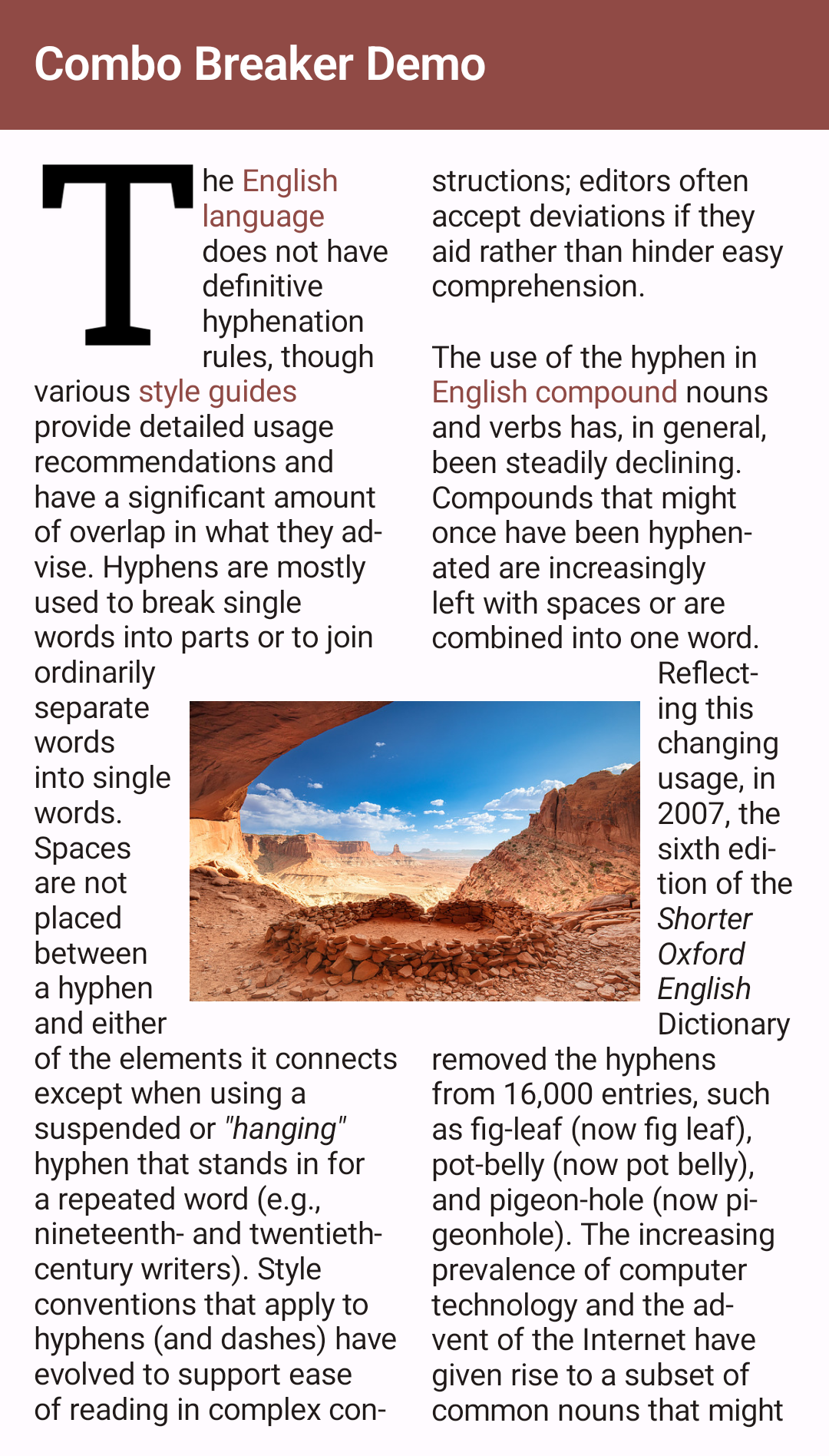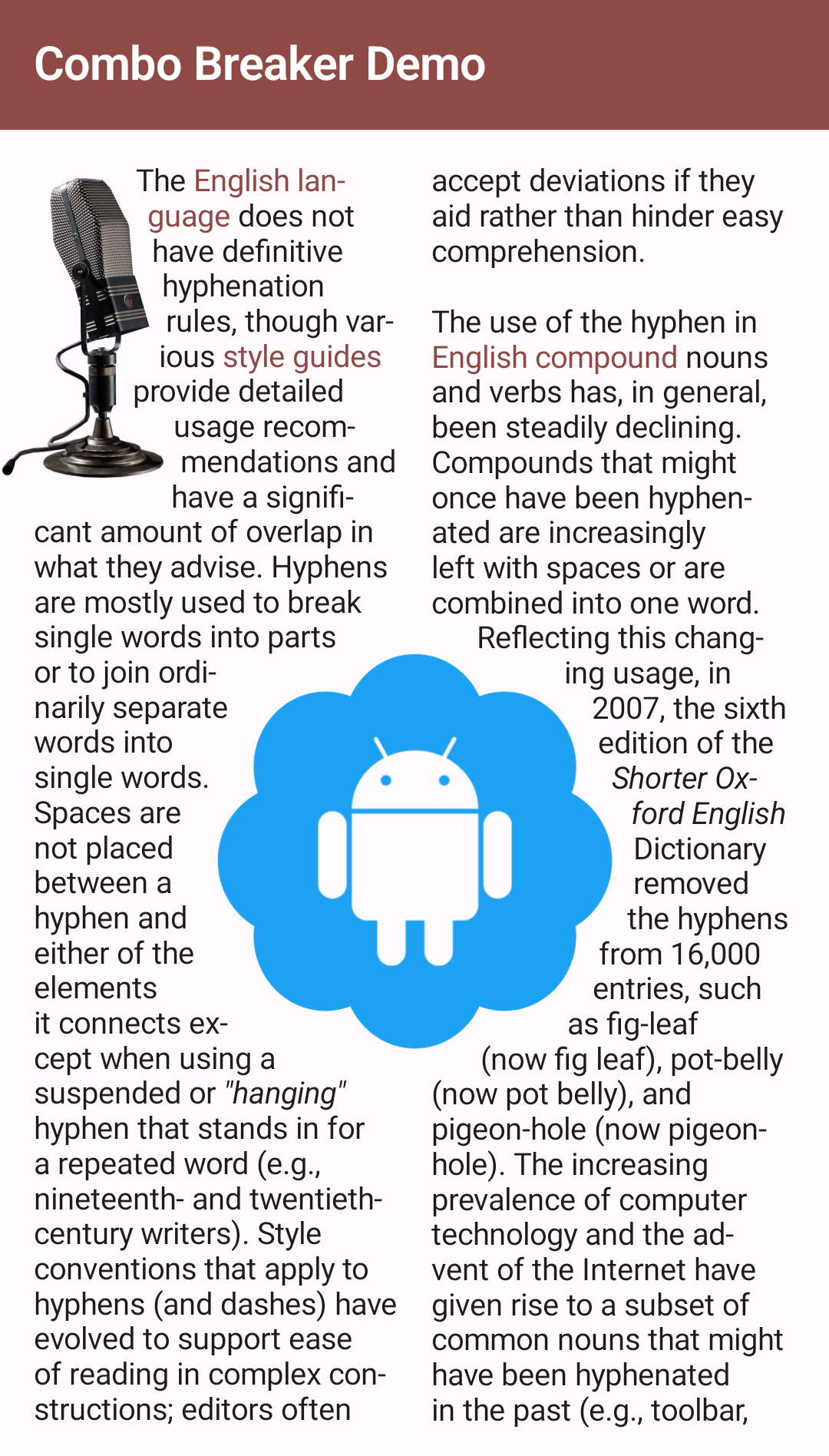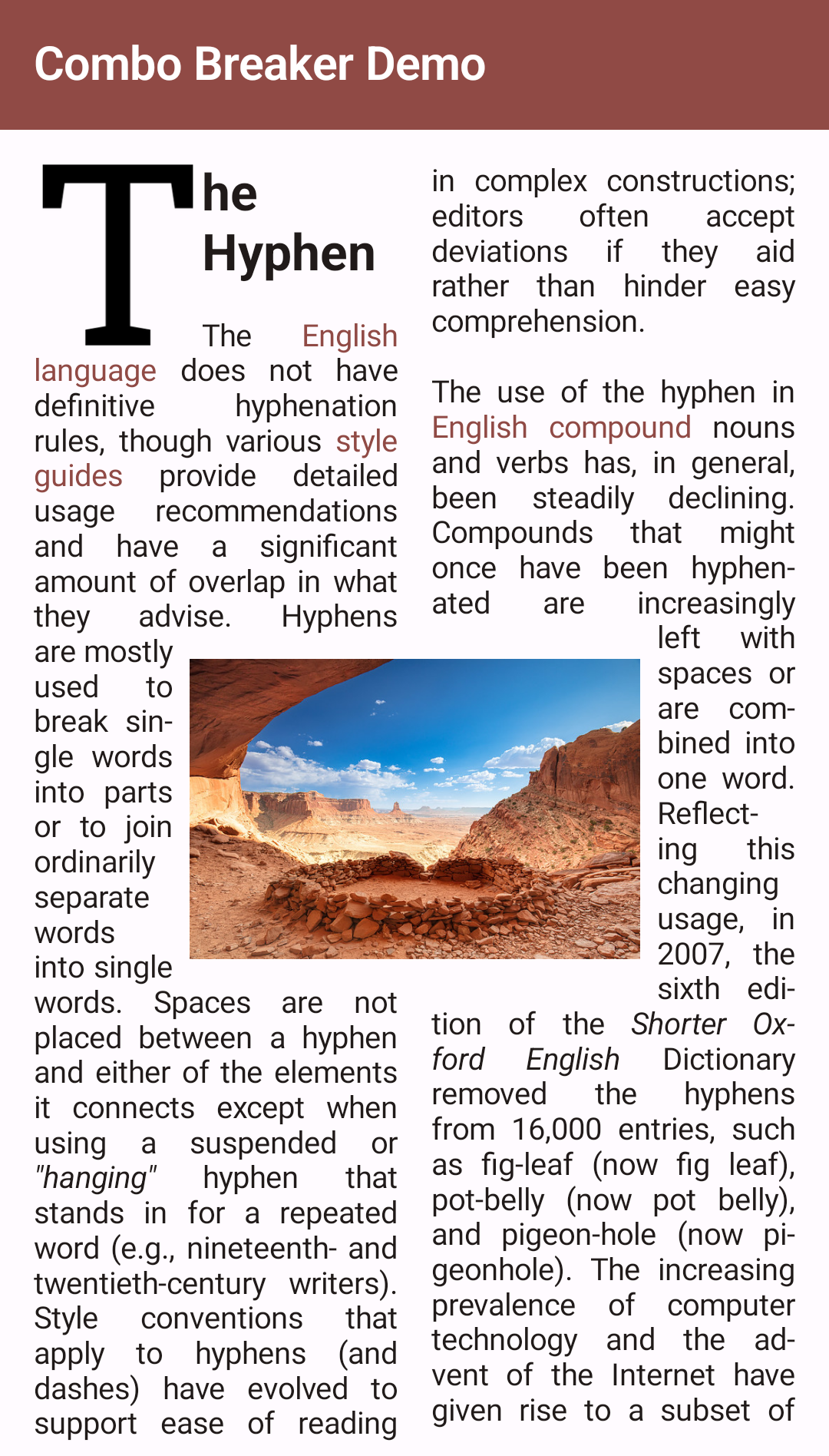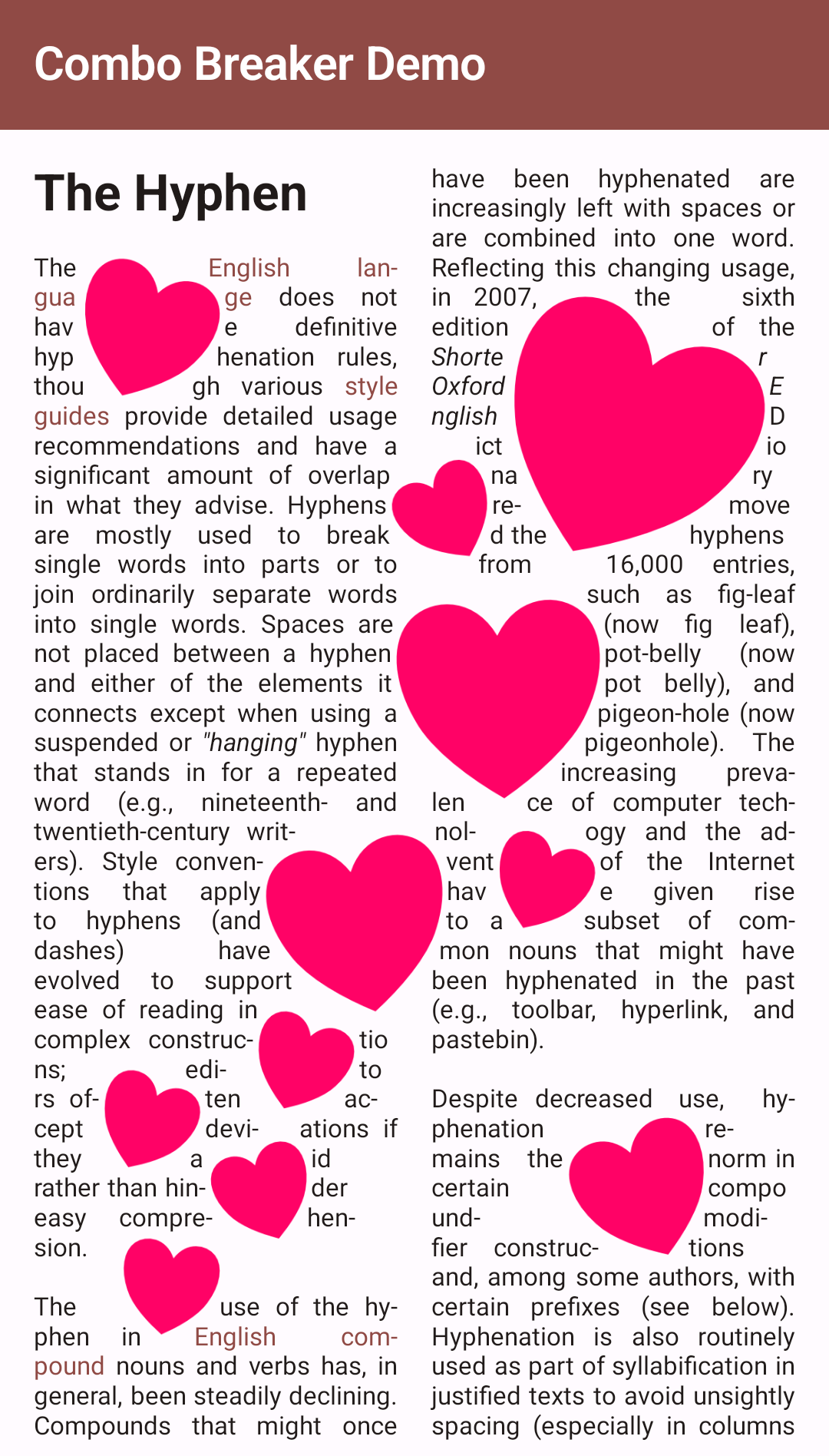Composable widget for Jetpack Compose that allows to flow text around arbitrary shapes over
multiple columns. The TextFlow composable behaves as a Box layout and will automatically
flow the text content around its children.
- Multi-column layout
- Styled strings (
AnnotatedString) - Default rectangular shapes
- Arbitrary shapes (any
Path) - Justification
- Hyphenation
- Compatible with API 29+
Combo Breaker provides two levels of APIs depending on what design system you use:
-
BasicTextFlowfrom thedev.romainguy:combo-breakerartifact, which works with any design system -
TextFlowfrom thedev.romainguy:combo-breaker-material3artifact, which works with Material3
Choose BasicTextFlow if you do not have or do not want a dependency on
androidx.compose.material3:material3.
The following code defines two images to flow text around:
TextFlow(
SampleText,
style = TextStyle(fontSize = 14.sp),
columns = 2
) {
Image(
bitmap = letterT.asImageBitmap(),
contentDescription = "",
modifier = Modifier
.flowShape(FlowType.OutsideEnd)
)
Image(
bitmap = badgeBitmap.asImageBitmap(),
contentDescription = "",
modifier = Modifier
.align(Alignment.Center)
.flowShape(margin = 6.dp)
)
}Any child of TextFlow allows text to flow around a rectangular shape of the same dimensions of the
child. The flowShape modifier is used to control where text flows around the shape (to the
right/end of the T) and around both the left and right sides of the landscape photo (default
behavior). In addition, you can define a margin around the shape.
The flowShape modifier also lets you specify a specific shape instead of a default rectangle.
This can be done by passing a Path or a lambda that returns a Path. The lambda alternative
is useful when you need to create a Path based on the dimensions of the TextFlow or the
dimensions of its child.
Here is an example of a TextFlow using non-rectangular shapes:
val microphoneShape = microphoneBitmap.toPath(alphaThreshold = 0.5f).asComposePath()
val badgeShape = badgeShape.toPath(alphaThreshold = 0.5f).asComposePath()
TextFlow(
SampleText,
style = TextStyle(fontSize = 14.sp),
columns = 2
) {
Image(
bitmap = microphoneBitmap.asImageBitmap(),
contentDescription = "",
modifier = Modifier
.offset { Offset(-microphoneBitmap.width / 4.5f, 0.0f).round() }
.flowShape(FlowType.OutsideEnd, 6.dp, microphoneShape)
)
Image(
bitmap = badgeBitmap.asImageBitmap(),
contentDescription = "",
modifier = Modifier
.align(Alignment.Center)
.flowShape(FlowType.Outside, 6.dp, badgeShape)
)
}The non-rectangular Path shape is created using the extension Bitmap.toPath from the
pathway library. Using that API, a shape can be extracted
from a bitmap and used as the flow shape for the desired child:
TextFlow supports multiple text styles and lets you control justification and hyphenation. In
the example below, both justification and hyphenation are enabled:
You can also specify multiple shapes for any given element by using the flowShapes modifiers
instead of flowShape. flowShapes accepts/returns list of paths instead of a single path.
For instance, with pathway you can easily extract a list of
paths from a Bitmap by using Bitmap.toPaths() instead of Bitmap.toPath().
val heartsShapes = heartsBitmap.toPaths().map { it.asComposePath() }
TextFlow(
SampleText,
style = TextStyle(fontSize = 12.sp),
columns = 2
) {
Image(
bitmap = heartsBitmap.asImageBitmap(),
contentDescription = "",
modifier = Modifier
.align(Alignment.Center)
.flowShapes(FlowType.Outside, 4.dp, heartsShapes)
)
}This creates many shapes around which the text can flow:
repositories {
// ...
mavenCentral()
}
dependencies {
// Use this library and BasicTextFlow() if you don't want a dependency on material3
implementation 'dev.romainguy:combo-breaker:0.9.0'
// Use this library and TextFlow() if you use material3
implementation 'dev.romainguy:combo-breaker-material3:0.9.0'
}- Backport to earlier API levels.
- Lines containing styles of different line heights can lead to improper flow around certain shapes.
- More comprehensive
TextFlowLayoutResult. - Add support to ellipsize the last line when the entire text cannot fit in the layout area.
- Add support for text-relative placement of flow shapes.
- Implement margins support without relying on
Path.opwhich can be excessively expensive with complex paths. - BiDi text hasn't been tested yet, and probably doesn't work properly (RTL layouts are however supported for the placement of flow shapes and the handling of columns).
- Improve performance of contours extraction from an image (could be multi-threaded for instance).
- Investigate an alternative and simpler way to handle placement around shapes (beam cast instead of the purely geometric approach that currently requires a lot of intersection work).
- Support flowing text inside shapes.
Please see LICENSE.
The render of the microphone was made possible thanks to RCA 44-BX Microphone by Tom Seddon, licensed under Creative Commons Attribution.
Sample text taken from the Wikipedia Hyphen article.